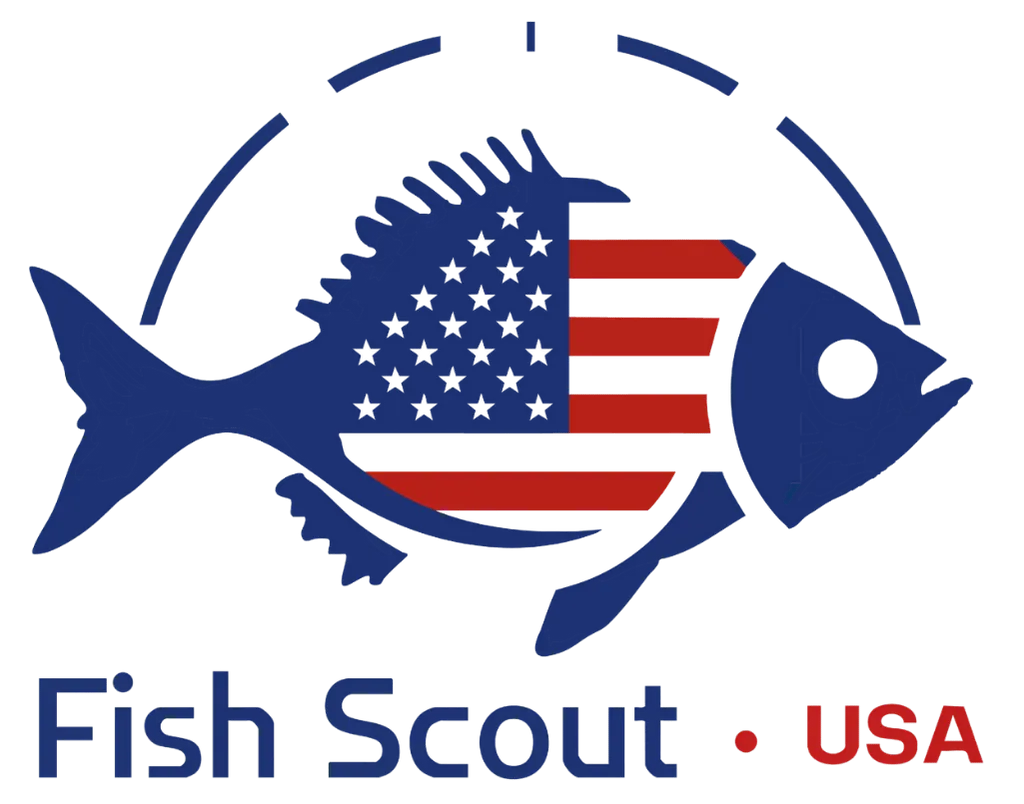
How to Delete Your Data
We respect your right to control your data. You can delete your account and all associated data by following these steps:
For Logged-in Users
Go to your Account Settings by clicking on the Settings icon in the dashboard
Scroll to the bottom of the page
Click on the "Delete Account" section to expand it
Click the "I understand, delete my account" button
Review the warning message about account deletion consequences
Click "Continue" to proceed to the final confirmation
Type "DELETE" in all capital letters in the confirmation box
Click the final "Delete Account" button to permanently delete your account
2. How We Use Your Information
Your account information and authentication data
All fishing reports you've generated
Your subscription and billing information
Any saved preferences or settings
For Users Without Account Access
If you cannot access your account or need assistance with data deletion, please contact our support team at [email protected]. Include the following information:
The email address associated with your account
Your request to delete all account data
Any additional identifying information that can help us locate your account
Important Notes
Account deletion is permanent and cannot be undone
All data will be permanently erased from our systems
Active subscriptions will be automatically cancelled
You'll need to create a new account if you want to use our services again
The deletion process begins immediately after final confirmation
After confirming deletion, your account and all associated data will be immediately and permanently removed from our systems. You'll be automatically signed out and redirected to the home page.
Questions About Data Deletion?
If you have any questions about the data deletion process or need assistance, please contact us at
[email protected]
Facebook
Instagram
X